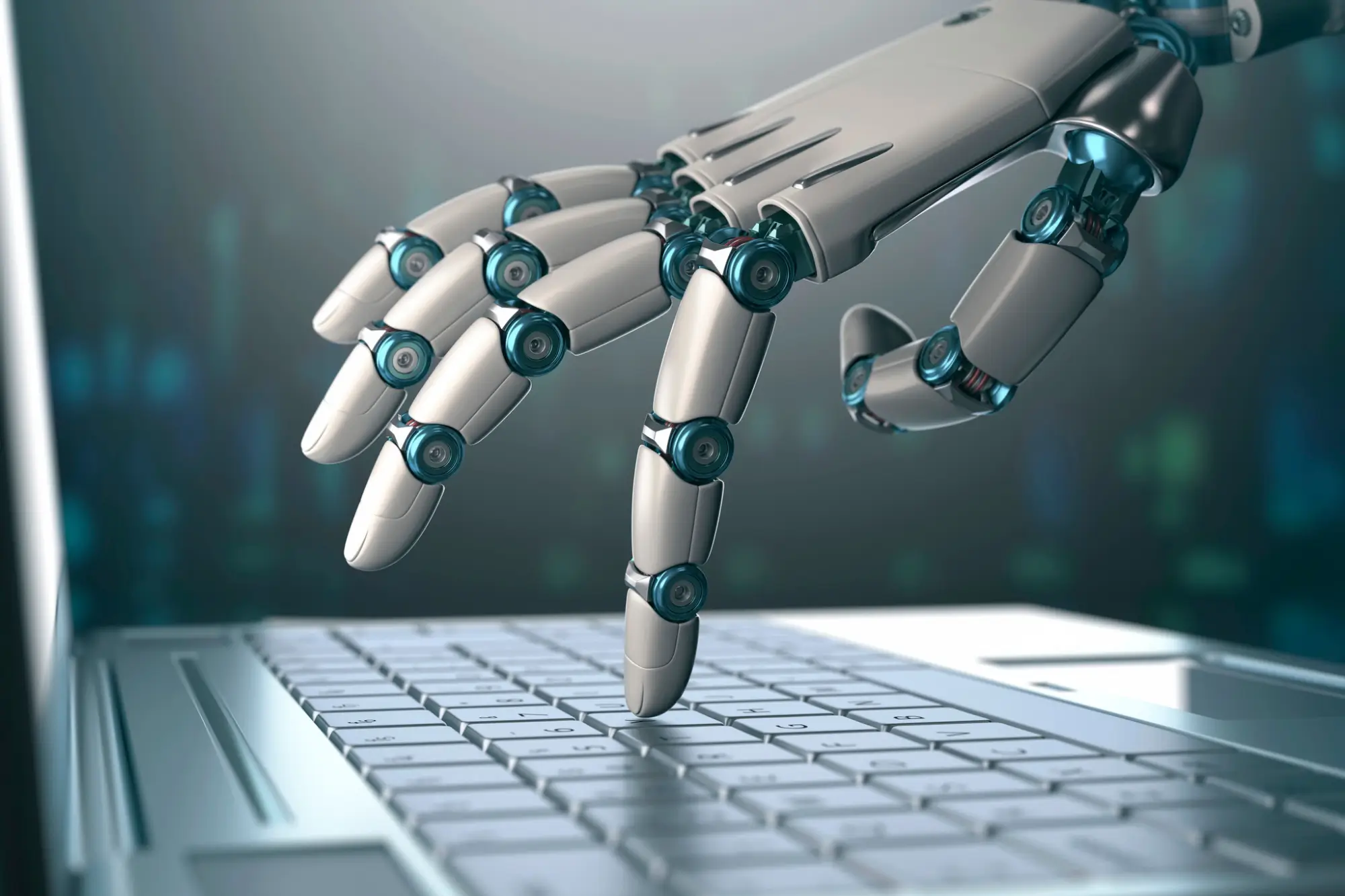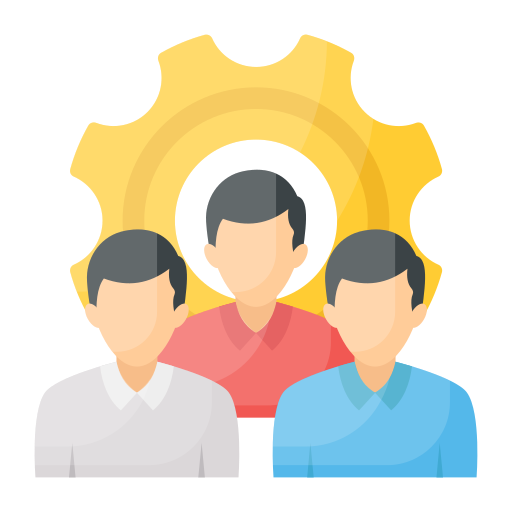What are UTM Parameters?
What if you could flag your website traffic to know exactly where it’s coming from? Better yet, what if those flags weren’t merely qualifiers, but sophisticated enough to measure an URL’s effectiveness, and even give you valuable information about your site visitors and how they interacted with your page?
Many of our clients are surprised that this is a real thing! These are called Urchin Tracking Modules (UTMs) and are a popular tool in any digital marketing arsenal. When it comes to data analytics, UTM codes are a powerhouse, assuming you understand how to use their parameters to your advantage.
Components of UTM Parameters
There are five primary components (parameters) to any UTM code: source, medium, name, term, and content. Whether you call them components, parameters, or tags, they all serve the same purpose; to track traffic. The more parameters, the better. Let’s explore each tag and what it adds to the equation.
Source
Perhaps the most important tag, the “source” tag in a UTM string will tell you what drove the traffic to your website. Whether it’s your company blog, Twitter, Facebook, or the myriad of other online sources, this UTM tag is essential in knowing what is bringing visitors to your website.
Example: utm_source=google
Medium
“Source” on its own can be too broad of a qualifier. The “medium” tag comes in to narrow down the source even further. Using this tag, you can see which channel is driving traffic, even if you have multiple channels on the same platform. Typical medium qualifiers are PPC (pay-per-click digital ads), organic social (social media traffic driven by organic interaction), email, and more.
Example: utm_medium=paid_social
Campaign
While all traffic is welcome, you don’t want to lump it all together. Some traffic, you’ll find, is far more valuable than others. The “campaign” tag is a way of labeling each campaign or marketing effort, so you can see precisely what communication is working and what isn’t. Whether it’s an entire ad campaign, a product launch, or a contest, the “campaign” tag is how you differentiate it.
Example: campaign=may-sale
Term
If you’ve ever invested in social media advertising, then you understand that your ads don’t just go out into the ether. You’re typically asked to target a demographic based on specific keywords, which will then associate with your campaign as people use their social media. The “term” tag is your way of tracking these paid keyword investments, and is the best way for you to see what words get you the most traffic, and even what words get you the most conversions.
Example: term=graduation-decor
Content
Lastly, the “content” tag is a means of tracking specific, tangible advertisements (think ad banners) within a single campaign. What if your green banner converts better than that red one? This is how you’ll know.
Example: content=blue_banner
A full example of a UTM-enabled URL with all of these parameters would come together to look like this, I’ve bolded each tag so they stand out: https://www.website.com/?utm_source=google&utm_medium=paid_social&utm_campaign=may-sale&utm_term=graduation-decor&utm_content=blue_banner
How to Implement UTM Parameters
Is your head spinning? It’s okay; UTM tags are a lot to absorb in one sitting. However, Google offers an intuitive tool to easily create an URL that implements UTM codes for you. Once you use it, you’ll see that building a UTM campaign is pretty straightforward.
Just remember that all you’re doing is giving yourself multiple ways to pinpoint someone’s point of entry to your website. Think of it like giving someone multiple doors to choose from, but the floors all have wet paint of different colors. Once a person walks through a door, you can see by the color of their footprints which door they used even if you weren’t able to observe their entry. Each UTM tag is a color or even a separate shade, so you can track their point of entry even if they passed through multiple doors.
UTM Parameter Best Practices
As with any reporting tool, UTM parameters are only valuable if you implement them correctly and understand how to use the data they provide you. There are some simple “best practices” to follow to ensure that the fruits of your labor are worth the effort.
Attach UTM Parameters to Your Social Platforms
Using UTM tags in conjunction with social media will not just show you how successful your social media is at driving traffic, but with enough insight, you can start to build a dollar value on each visitor you capture from social as you start to understand the rate of conversion.
Reserve UTM Parameters for External Links
Using UTM tags on internal links (links found on your website) will confuse search engines and, ultimately, achieve nothing that your CMS system isn’t already doing for you. Reserve UTM functionality to external linking only.
Set Up a Naming Convention
Don’t get too creative and random with your UTM campaign naming. Set up a naming convention that you can track as your marketing progresses through the years. If you can’t easily refer back to your past campaigns, then you stand to lose valuable insight into the overall effectiveness of your messaging.
UTM Parameters Find the Source
You don’t have to be in the dark about who visits your website. UTM parameters can paint a detailed picture of your visitors and empower you to evolve your business to suit your clientele. Success isn’t found in a vacuum—it requires a rich back-and-forth conversation with you and your customer base. One of the best ways to understand your demographic from behind the scenes is by using UTM parameters to build a multi-pronged approach to understanding your audience.
Interested in how Bluegrass can help?
See what we can do.
You may also like...