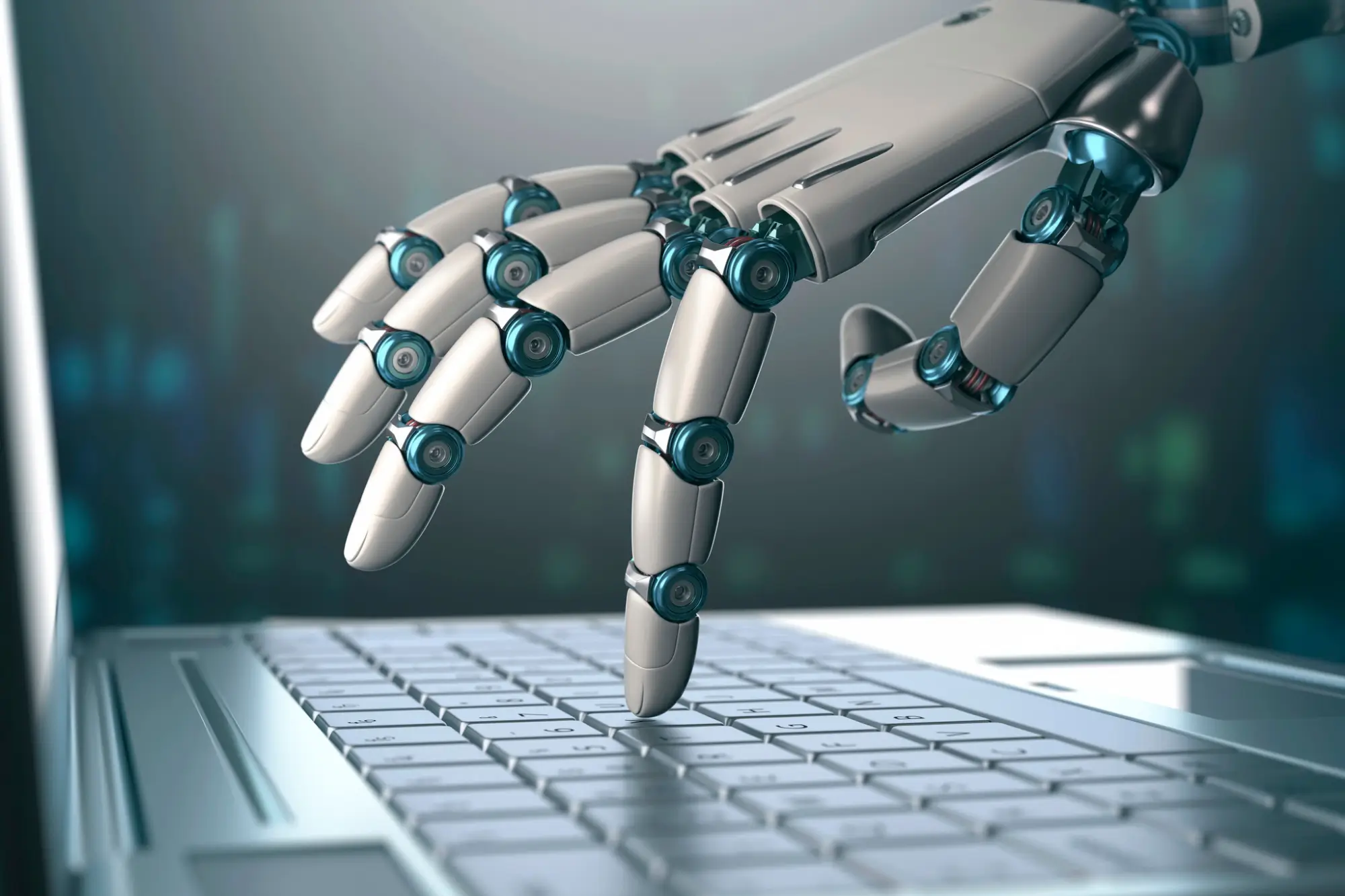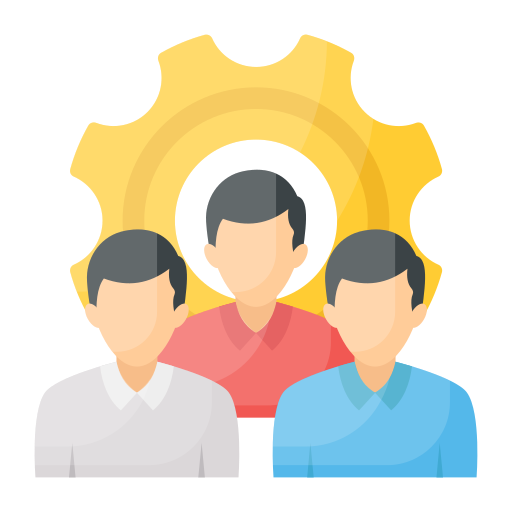7 Must-Have Things Your Website Needs
Whether you run a multi-million dollar company or own a small, humble business, your website needs some essential information to thrive. From contact information to a list of products and services, here are the most important things you’ll want to include.
What’s in a website? Everything. It is the single, most powerful tool your business can utilize. A website gives millions of people exclusive access to your brand while also building credibility, creating trust, and ultimately growing your business.
While some large businesses operate exclusively through their websites, many small business owners don’t have one at all. Creating a site can automatically put you ahead of the game.
But what’s a website if it excludes vital pieces of information that prevent it from becoming successful? Just another link that gets muddled and lost in the never-ending internet abyss. No increase in traffic, no difference in the number of subscribers, and no engagement between you and potential clients. You’d be better off with some snail-mail newsletters my friend.
Use the following list as your website content checklist to ensure you’ve included all the basic and necessary information.
Whether you’re redesigning your site or creating it from scratch, you’ll want to keep these in mind.
7 important things every great website should include to effectively grow a business:
A clear description of who you are and what you do
If a visitor happens to stumble upon your website, they shouldn’t have to do any detective work to figure out who you are and what you can do for them. If they can’t easily understand what defines your company, they’re not likely to stick around.
Let people know exactly who you are and what your business does by giving a clear, brief description of yourself (or your company) and a short synopsis of company information. Knowing how to write an About Us page for your business revolves around clear communication on your story and mission.
An easy-to-navigate site map
Your website’s navigation should be easy to use as well as understand for visitors. Let them know what options and pages are available on your site. And make sure it’s clearly visible and can be accessed from all pages.
A great navigation should also showcase the pages that gain the most traffic. So if it’s your blog post that is visited most frequently, ensure that it’s easily accessible. You don’t want the heroes of your website to be buried so deep that they require too much digging by your visitors. Front and center. Always.
Clear, thorough contact information
Though including your contact information seems like a no-brainer, you’d be surprised how often it’s left off of websites. Customers who can easily find your contact information are much more likely to get in touch with you. But if they can’t reach you, you’ll probably lose them to a competitor.
When a group of people were surveyed and asked “Once you’re on the Home page, what information do you want to see available,” a whopping 64% answered Contact Information. Your company’s contact information should be front and center. Most often it is found in the footer of every page. If you want to make it even more accessible, try adding it to the top right or top left corner of your homepage.
You should also ensure you include multiple sources of contact for your visitors – phone, e-mail, and a standard contact form. Giving potential customers several options let’s them choose what they’re most comfortable with when reaching out.
It’s also good practice to list other contact information including your hours of operation (if applicable), your address, and maybe even a map showing exactly where you are located. The less guesswork your visitor has to do, the more likely they are to stick around.
In addition to having thorough, up-to-date information on your website, monitor your off-site listings. The benefits to local business listings pay off.
An overview of your business’s products and services
A successful website most often dedicates a page (or pages) to the products and services your company offers. Under each product/service, give a detailed and well thought-out description so your visitors clearly know if you offer what they might be looking for.
So maybe you’re an online marketer who helps novice bloggers increase traffic to their site. Well, what exact services do you offer that can help with that? Be clear and concise so your audience knows exactly what you offer.
Perhaps you offer and online course for beginners. Or a tutorial for creating an SEO-optimized blog post.
Whatever it is, make sure it’s easy to locate and thorough in its description. Remember, the less they have to guess, the better.
A user-friendly interface
Websites don’t have to be flashy to be deemed successful. In fact, simple layouts with easy-to-read content can help a website perform just as well, if not better.
A user-friendly website also means that people can easily navigate from one page to another without getting lost. And once they’ve gone to a different page, they should always be able to easily return to the homepage.
Additionally, making your website responsive is always an excellent idea. Because in today’s world, a website shouldn’t only look good on a desktop screen, but also on mobile devices and tablets. The reality is, most people are probably accessing your site from their smartphones anyway. And if they don’t have a smooth experience, they won’t give your website another thought. Or click.
Website accessibility is one key part to a user-friendly interface.
Links to your social media
Social media is the most powerful way of sharing information. If your business/company doesn’t have accounts on the biggest social media platforms (Facebook, Twitter, LinkedIn, Instagram), it’s a good idea to sign up and add links to your site. You want to give your readers the opportunity to follow and engage with your business’s social media pages.
Place your social media buttons in an easy-to-find location like the header or footer of every page. How is social media relevant to the success of your website? An increase of followers on your social media platforms means that you have a larger pool of people that have the opportunity to navigate back to your website regularly.
Customer testimonials
Customer testimonials are all about building trust with potential clients. If you’ve got a good chunk of positive client feedback, showcase that on your website. When visitors read about other customers’ good experience, they’re much more likely to trust your business and reach out for your products/services.
The idea is simple: if your company and its services have worked well for so many people, many more visitors are much more likely to become prospective and loyal clients.
Conclusion
You’ve probably invested lots of time and money to your business’s website. But what good is a website if your visitors have to sift through tons of text and pages without finding basic information? The answer is no good. Ensure you’ve got these elements though and we’re sure you’ll see an improvement in both traffic and engagement all while creating a user-friendly experience. Do you know how to identify the signs that it’s time to update your website?
Does your website include these 7 must-have essentials? What are some features that you consider absolutely necessary for your site’s success?
Interested in how Bluegrass can help?
See what we can do.
You may also like...