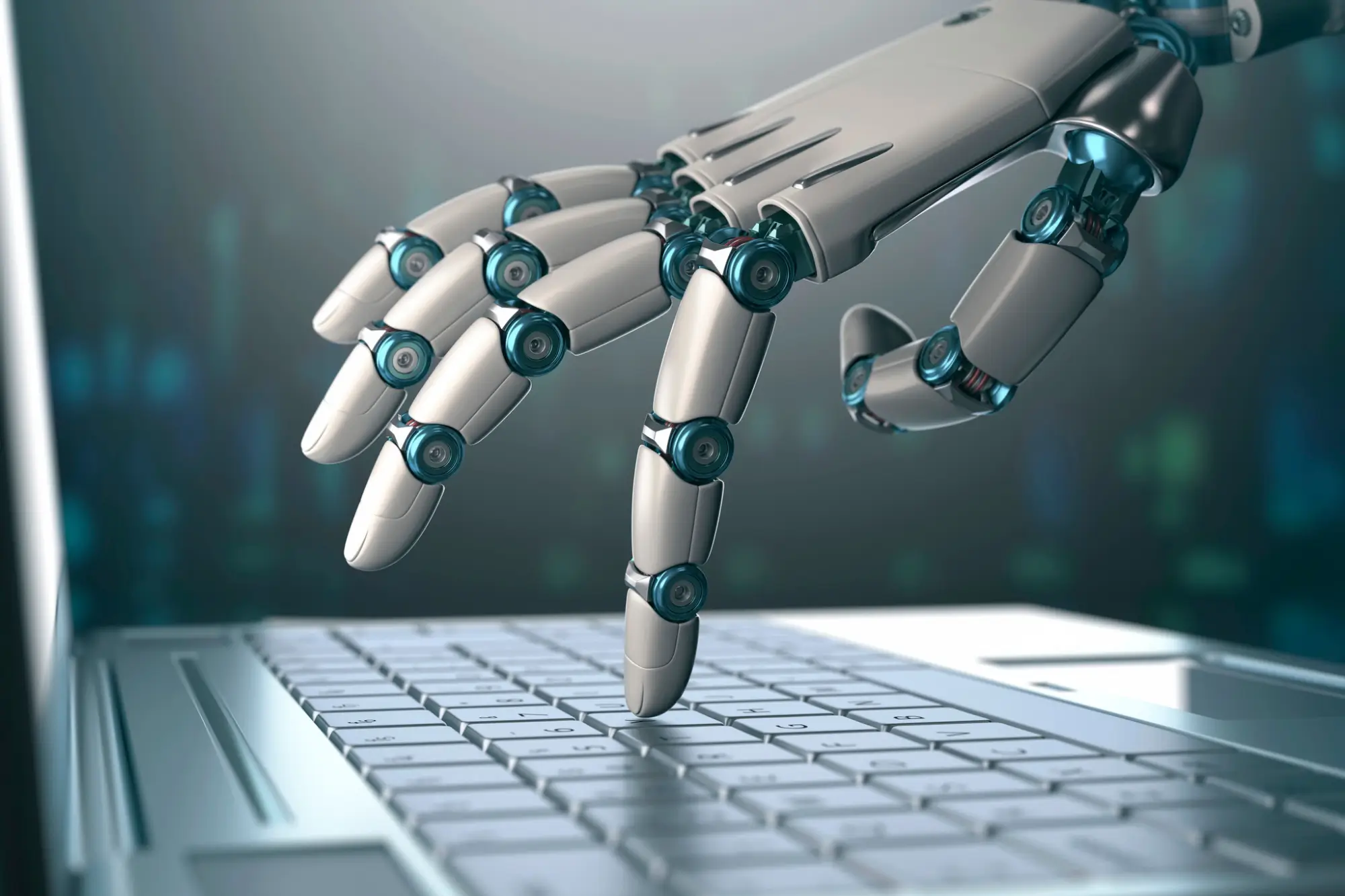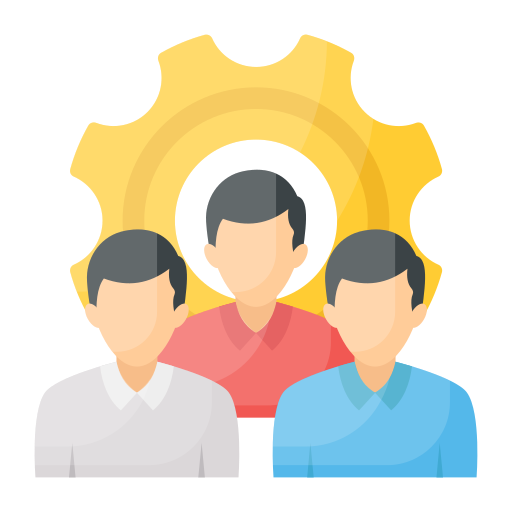Website Content Checklist: 9 Essential Points
In today’s digital world, having an online presence is essential for your business. If done right, your new website could be one of the most valuable assets for your business. However, launching a new website is complicated and stressful — even for the savviest and most seasoned digital marketers. If you are developing a new website, you have to keep an eye on various moving parts to ensure it is improving your marketing efforts, and not holding them back.
It is no secret that websites are often complex. And there are a lot of things that are easily overlooked, such as a misspelled word or a broken link. You cannot afford to overlook or ignore important details that, if excluded, can have adverse impacts in the future. If you spend some additional time upfront in order to perform thorough due diligence, it will save you both money and time in the long run, giving your new site the best chance for success.
Website development and design comprise a lot of little things. And it can be screwed up in a staggering number of ways. Quality is in the details. And to make sure you miss nothing, you should implement a step into your process, such as a website content checklist.
Quality Content
Note that there are a few simple rules you have to take into account. Your content should be unique, relevant, and free of mistakes. Many website owners tend to ignore or overlook fundamental SEO best practices that can otherwise improve rankings and authority.
Don’t make the mistake of posting anything only for search engine optimization purposes. You may end up with a very high bounce rate because of the low quality and “keyword stuffing.” Prepare something worth reading and spending time on if you really want to monetize your website.
SEO Optimization
Meta Description
A meta description is important. A meta description is a short page overview (about 140 to 170 characters) that provides an insight into your website or webpage content. The meta description should have keywords and a call to action. While meta descriptions do not appear in the content of your page, they are highly visible in search results.
Some best practices are as follows:
- Include keywords which describe the webpage
- Do not exceed 160 characters
- Write your meta description for people and not robots.
Title Tags
For SEO, title tags are arguably the most important element. They are not only a powerful indicator of relevance but usually, the title is also the link on search results pages. It will be truncated, in case it is too long. As 55 characters are often the limit, you have to be brief.
It is worth noting that your page’s meta title will translate to the linked text visitors will see on SERPs (search engine result pages). Some best practices are as follows:
- Define the central topic of your page
- Use relevant keywords
- Keep it below 70 characters (including spaces)
- Put all important keywords in the front of the title
Create a 404 page
A 404, also known as Page Not Found, error is triggered when a person tries to visit a URL that doesn’t exist on your server. While 404 errors aren’t likely on new websites, a visitor can mistype or otherwise land on a “Page Not Found” message. So, the next thing on the website content checklist is a 404 page that opens when users enter the wrong address.
Add a link to your homepage while creating your 404-page. This will allow users to start the journey again and find what they are looking for. This is useful with regard to both SEO and user experience.
You can also set up email alerts in order to track 404 errors right from the moment your website goes live, and fix them as soon as possible. Although a fancy 404 page will not contribute directly to better SEO, it’s a quirky way to make people smile at a time when they may otherwise assume the worst.
Create a Contact Page
Determine the main purpose of your contact page and know what a lead means to your business. Should you give users the ability to select from a list of different reasons for contacting you? Knowing these things will help you in designing an effective contact page. A contact page does not only allow your visitors to get in touch with you, but it also adds credibility and increases the trust quotient of your site.
A Google map indicating where you are located will never go amiss. Also, try to provide as many contact details as possible and give direct phone numbers, if possible.
Employee Listing
Many companies like introducing their people or employees on their websites. Examples of such businesses are lawyers, design agencies, solicitors, and large companies, such as banks, that want to present key information about their board of directors or senior management.
In this case, good quality images are essential. You should try to make all bios personal while outlining qualifications and skills. You can even add some personal details, like their favorite food or music in order to show a bit of personality.
Third-Party Validation
This includes client lists, customer testimonials, case studies, industry membership, recognition and awards you have received, and positive news clippings, etc. Potential customers or clients certainly would like to know who you conduct business with, and what your existing customers have to say about their experiences. These items forge or develop the underpinnings of trust.
It is worth noting that client lists are particularly important in case your customers are businesses. According to experts, if you have some big-name or prominent customers, people like to see this kind of information. However, make sure that you get approvals from these clients. Also, having an active presence on social networking sites as well as blogs, particularly those that serve your industry, is a popular way of validation among customers.
Blog/News
You should keep your visitors updated on the company and educate them on what’s going on in your industry. You can use this section as an ideal platform to differentiate your business from your competitors while demonstrating your knowledge and skills.
Privacy Policy
Like most websites, your website may contain trademarked, copyrighted or sensitive information. This information is integral to keeping your business afloat, so it’s in your best interest to have your attorney draft a ‘Privacy Policy’ page for your site.
You should also make sure that:
- Required licenses are in place for fonts, images, and plugins, etc.
- If your site is an e-commerce store and deals with money, you must add a comprehensive and detailed ‘Terms and Conditions’ section.
- In most jurisdictions, a cookie warning is a legal requirement, so you should take care and include one.
A lot of businesses tend to “borrow” terms and conditions from their competitors or similar businesses or even skip this important page all together; however, as threat levels are quite high in today’s world, we advise against these tactics.
Usable Forms
Note that forms are an incredibly important element on most business websites. This is because these forms allow users to interact with your website. Forms can also be extremely useful for generating leads for your business. It is important that you ensure the forms are accessible to everyone and easy to use to get the most out of your website. Test each form that you have added to your site so that you know they are working just as they should. It can be a great embarrassment if you weren’t able to reply to your customers because you simply forgot to add your email address to your contact form.
Interested in how Bluegrass can help?
See what we can do.
You may also like...